Update Firmware Instructions
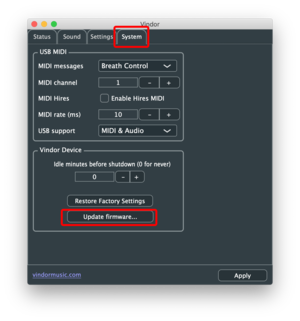 |
Using the Vindor control app, select the System tab and click on the Update Firmware button. |
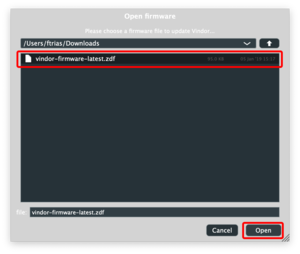 |
Navigate to the download folder and choose the firmware file downloaded. The latest firmware is on our Download Page. |
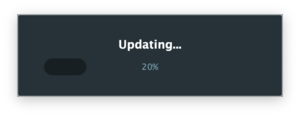 |
Wait until the update is complete. |
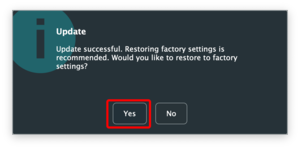 |
Once the update is complete, you may want to reset to factory settings to ensure stability by clicking Yes. |
